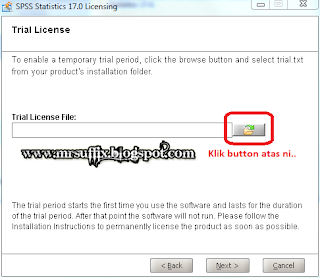Nmpknye dh lme aku x update blog ni kn..
So,arini aku nk share 1 lg software yg maybe bergune utk korg..
Software ni sgt diperlukn utk org yg sdg & akan wt research..
Link Download:
Mediafire
(200 MB/Part | 985 MB)
Cara2 utk install:
1) Download & extract file SPSS yg dh hbs dwnload..
2) Klik 'Setup'..
3) Klik 'Install SPSS Statistics 17.0'..
4) Pilih 'Single user license'..
5) Then,klik next..
6) Masukkn apa2 sj nombor utk bhgn Serial Number tu..
7) Pastu klik next..
8) Untick kt box 'Register with spss.com'..
9) Tick kt 'Enable a temporary trial period'..
10) Then,klik next..
11) Klik kt button mcm dlm gmbr kt atas ni..
12) Pilih trial.txt pastu klik open..
13) Lps dh hbs install, bkk folder 'Patch and Crack'..
14) Double click kt file 'SPSSStatistics17.0.1Patch'..
15) Klik next sampai hbs install..
16) Klik 'No' utk restart kemudian..
17) Double click file 'spss1701crack'..
18) Klik next sampai hbs install..
19) Lps dh hbs install, restart laptop korg pastu try bkk software SPSS yg korg dh install td..
20) Gi kt tab Help pastu klik kt About, kalo sme mcm gmbr kt atas, mknenye korg dh berjaya install software SPSS ni..
Selamat Mencuba..=)
Copyright © Shafiq Rosli