Salam..
Arini aku nk share ngan korg 1 software yg mmbolehkn korg dgr radio kt laptop tnpe bkk ape2 website..
Ape yg korg perlukn hnye lah internet connection..
Then,korg hnye perlu install & play..
Dlm software ni ade hmpir 70 siaran radio yg ade kt negara kte..
Try dlu pastu bru korg tw cmne..
1) Dwnload software ni dlu - Klik Sini
2) Extract & install octosetup..(lihat pd gmbr)
3) Then bru korg install software ni..
2) Extract & install octosetup..(lihat pd gmbr)
3) Then bru korg install software ni..

4) Just ikut arahan pd gmbr..
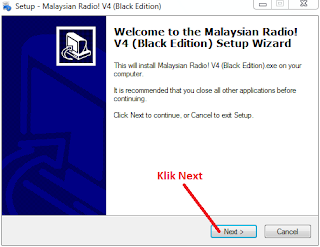
5) Utk gmbr bwh ni,korg tick kt box 'Create a desktop icon' utk memudahkan korg run software ni nnt..

6) Ble dh hbs install,korg untick kt box 'Launch' tu & klik Finish (utk pngguna windows Vista & 7 shj)..

7) Bg pngguna windows Vista & 7,korg right click kt icon yg ade kt desktop korg tu..
8) Pastu korg tkn properties..
8) Pastu korg tkn properties..

9) Kt bhgn properties,korg g kt tab 'Shortcut' & klik kt button Advanced..

10) Then,korg tick kt box 'Run as administrator' & tkn Ok..

11) Ok,skang ni korg blh open software ni kt lptop korg..
12) Gmbr kt bwh ni adalah interface utk software tu..
13) Korg blh plih mne2 stesyen radio yg korg nk dgr & double klik kt plhn korg tu..
14) Selamat mencube..=)
12) Gmbr kt bwh ni adalah interface utk software tu..
13) Korg blh plih mne2 stesyen radio yg korg nk dgr & double klik kt plhn korg tu..
14) Selamat mencube..=)
Kalo ade pape nk tny,korg blh comment kt bwh ni..tQ~












0 comments:
Post a Comment